

While this is a basic, or introductory webinar to Snagit, even seasoned experts will find great nuggets of information when watching.Ġ0:00 – Introduction 01:00 – Two parts of the webinar – how to capture & how to edit 02:20 – The Capture Window – All-in-one capture, video only, or image only 03:40 – 2 Ways to Initiate your Snagit Capture 05:18 – Demonstrating the Capture methods in Snagit 06:21 – Capturing a still image only 06:50 – Capturing your entire screen 07:05 – Two ways to capturing a scrolling window (left to right or up to down) 07:21 – Using the Scrolling Capture to automatically scroll an entire window 08:15 – Choosing Panoramic Capture to capture outside of your viewing area 11:22 – Capturing drop-down menus with a 5-second delay 12:41 – Creating a preset to speed up your process 14:55 – Automatically sharing from Snagit to Microsoft Word 18:66 – Edit, Duplicate or Share presets 21:45 – Where is the Snagit Library saved on your Windows computer? 22:49 – Working in the Snagit Editor.
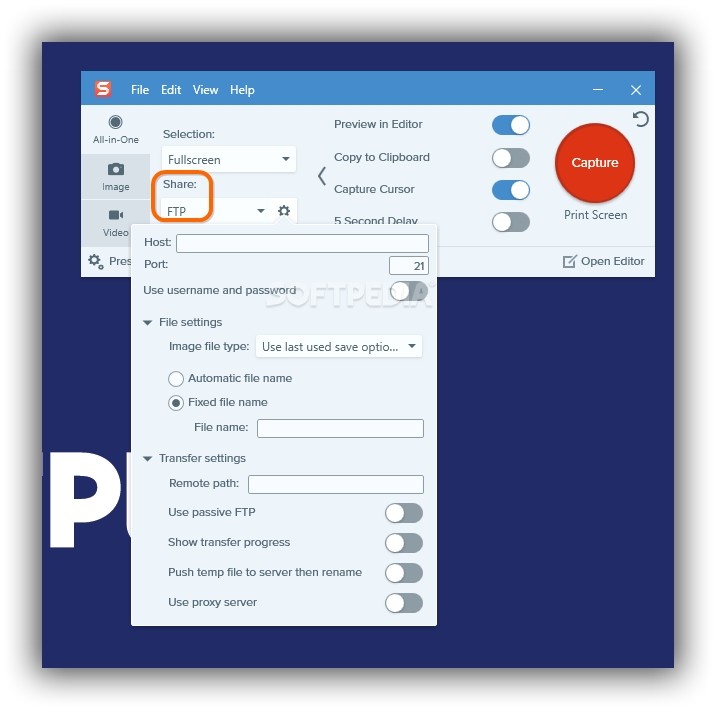

In this webinar Chandra goes over the different Snagit capture methods, how to use and customize the most useful editing and annotating tools, and how to share and organize your captures. In this post, I link to and embed the YouTube video, Getting Started with Snagit (Webinar Recording), Sep 13, 2021, 55:54, from TechSmith.


 0 kommentar(er)
0 kommentar(er)
